It’s no secret that the farrier trade has significant injury risks. What you might not know is your smartphone might be able to help emergency medical personnel if you become incapacitated.
Not too long ago, a South Carolina emergency room nurse pointed out on Facebook that iPhones have a feature that enables you to fill out important information that can be accessed by emergency medical personnel.
Your first step is to click on the Health app on your phone and select the Medical ID icon (Figure 1) on the lower right side. Once you select it, click on “Create Medical ID.” Then, simply fill in the fields (Figure 2) that you wish a medical expert to use. Be sure to turn on the feature to show the Medical ID when the phone is locked, which can be found at the top of the Medical ID page.
Medical personnel can access your information — as well as anyone else who picks up your phone — by selecting Emergency (Figure 3) in the lower left corner of the passcode screen. That will open a gray emergency call screen, which enables them to access your Medical ID (Figure 4) on the lower left.
If you use an Android-based phone, there are apps available that you must buy in order to achieve the same service.
Stay safe and be prepared to help others help you.

Figure 4

Figure 3
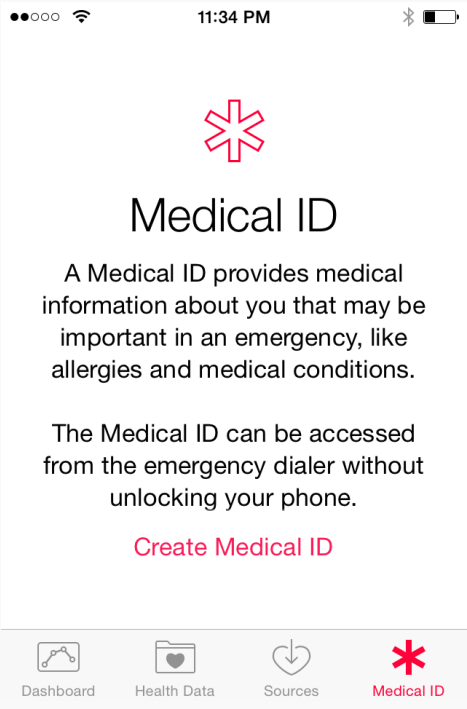
Figure 1
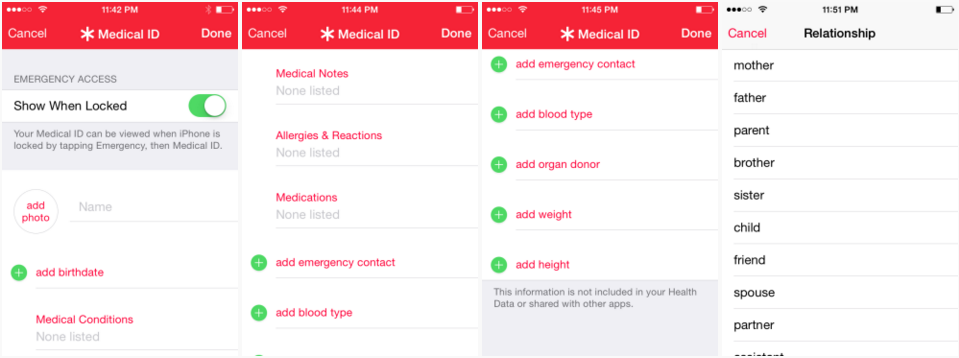
Figure 2







